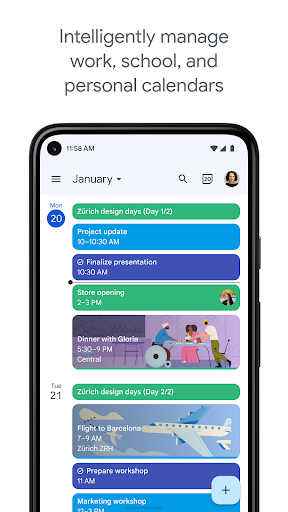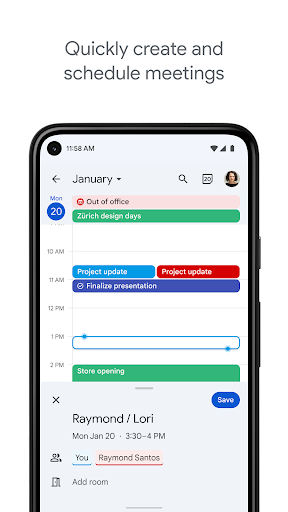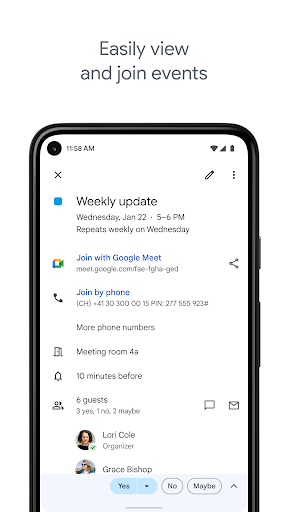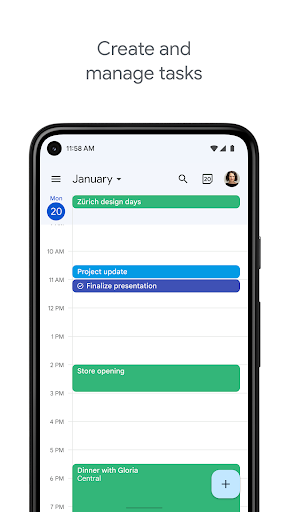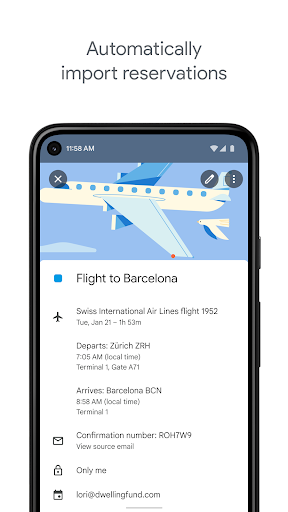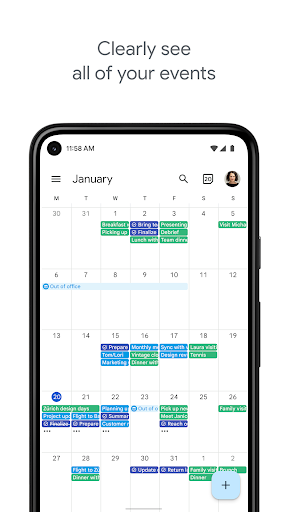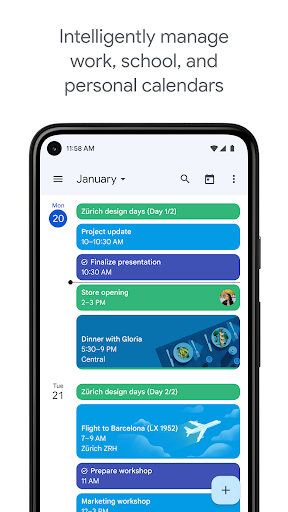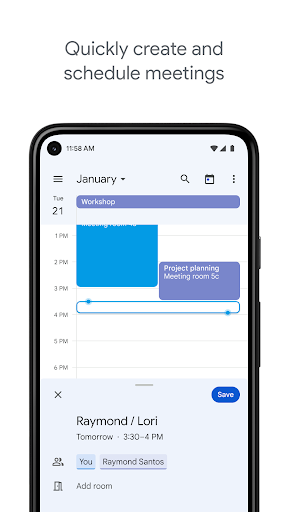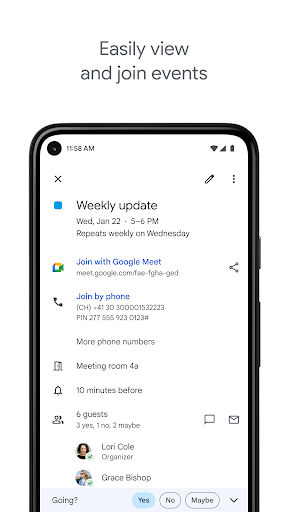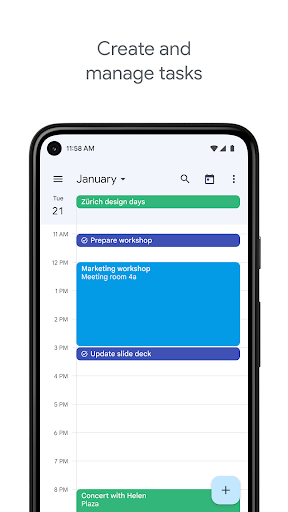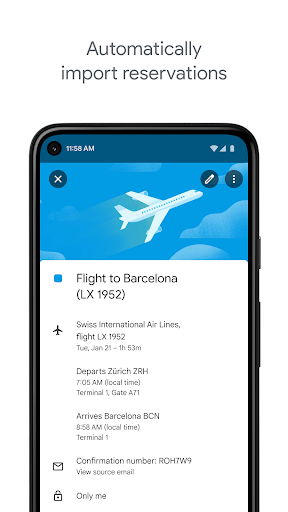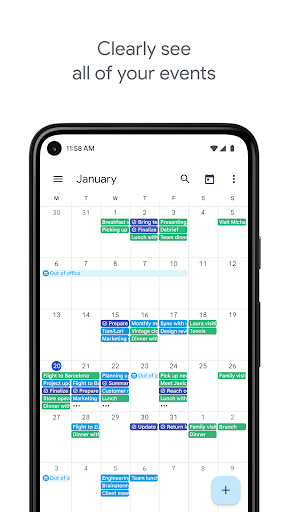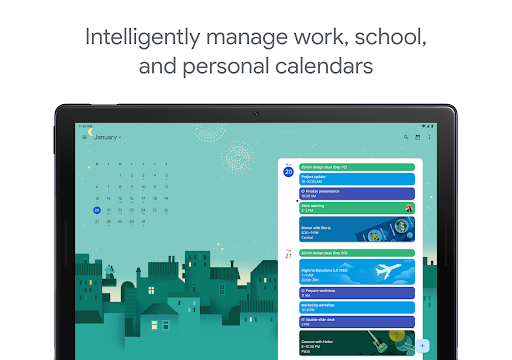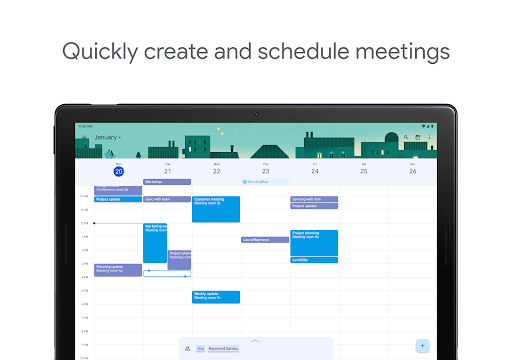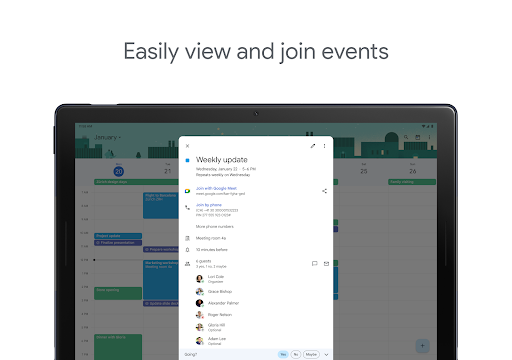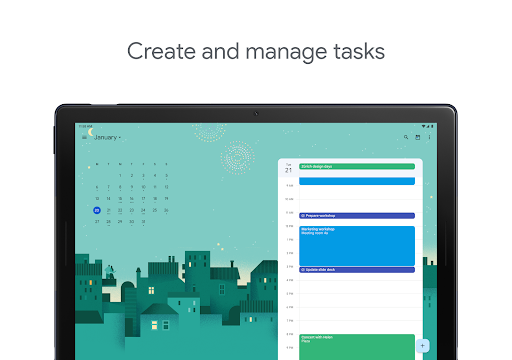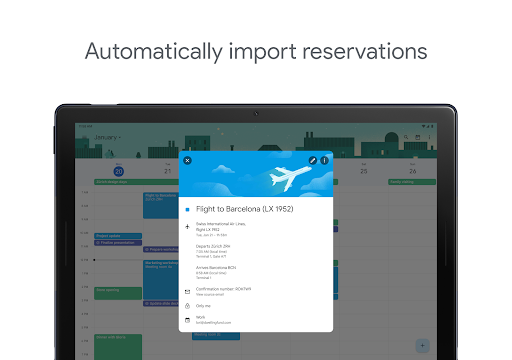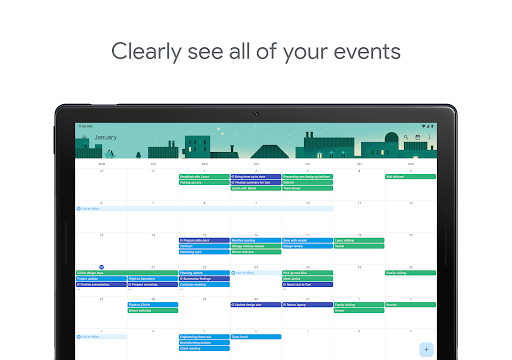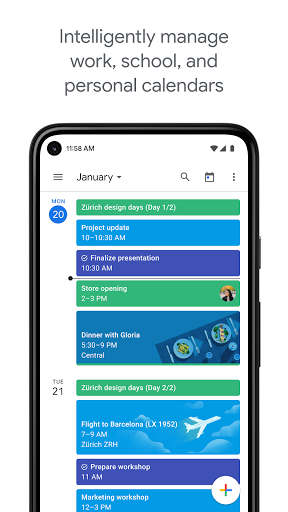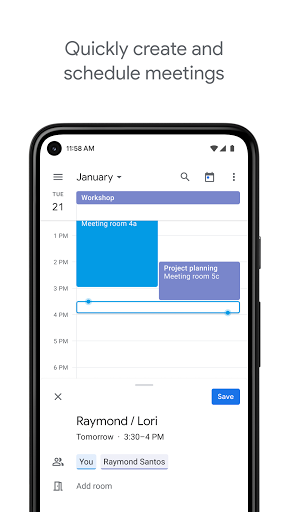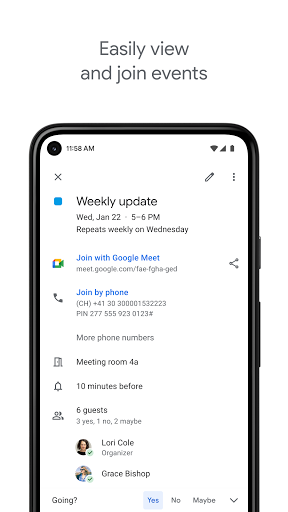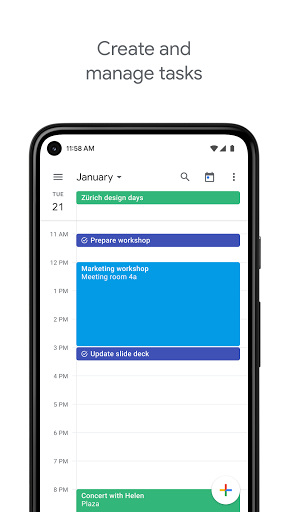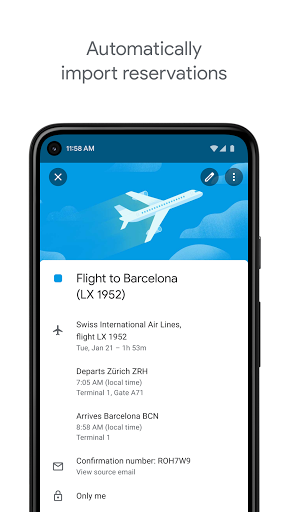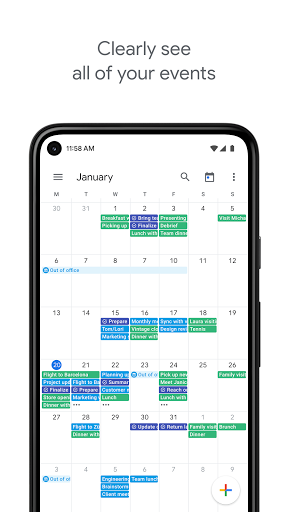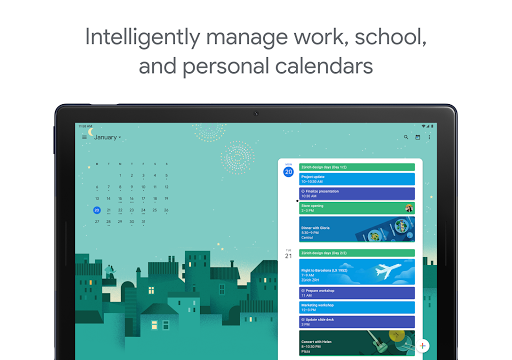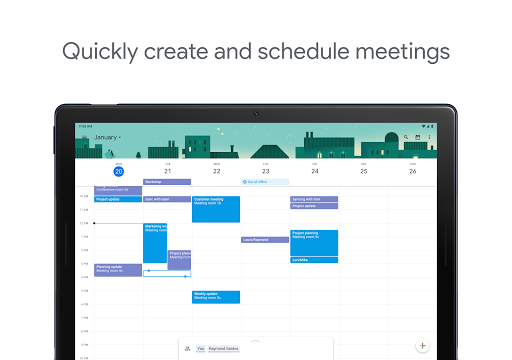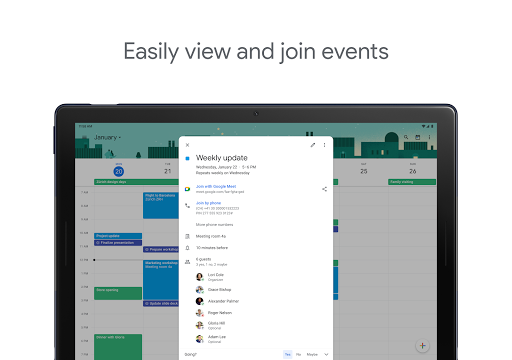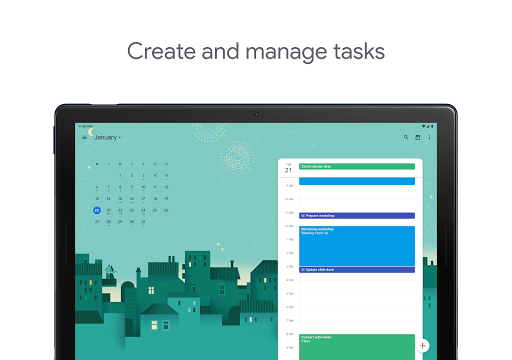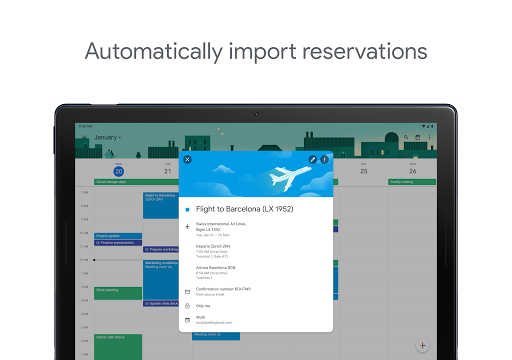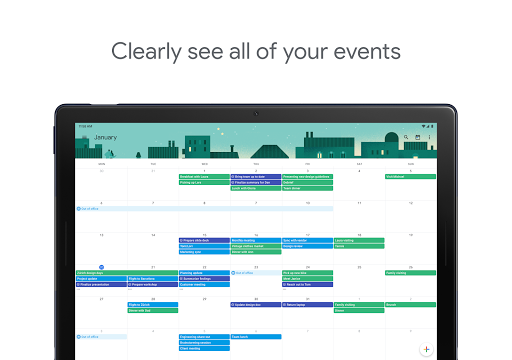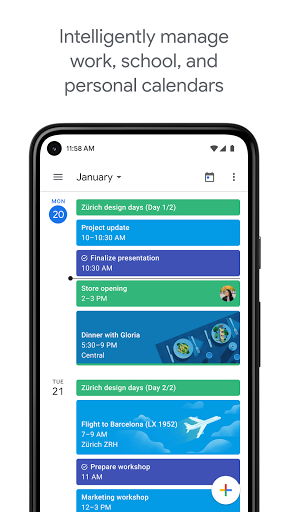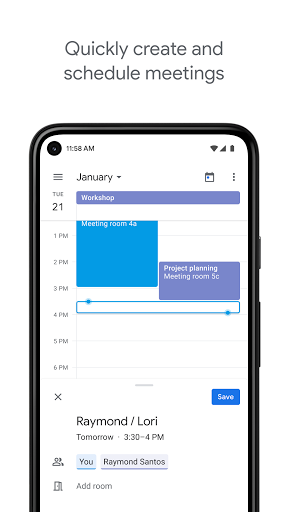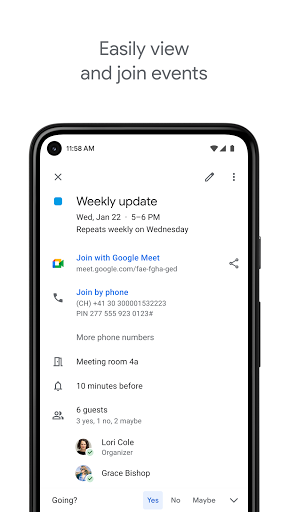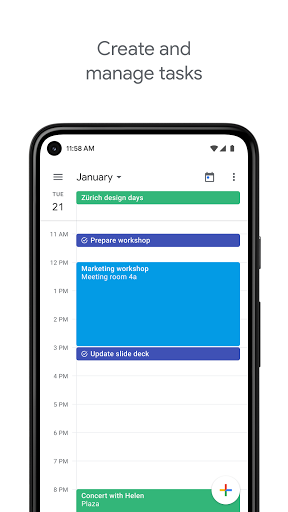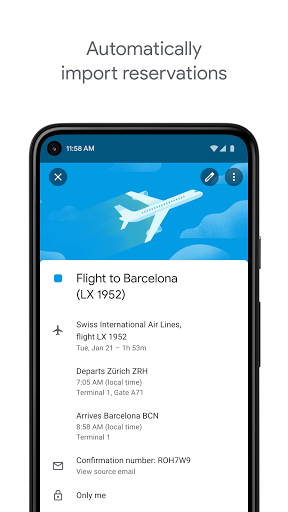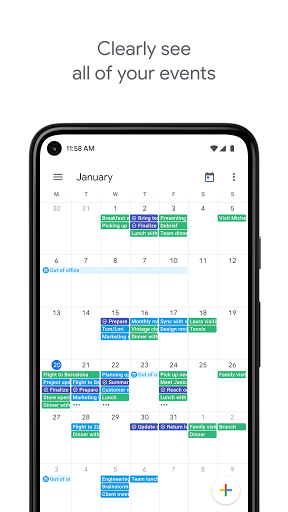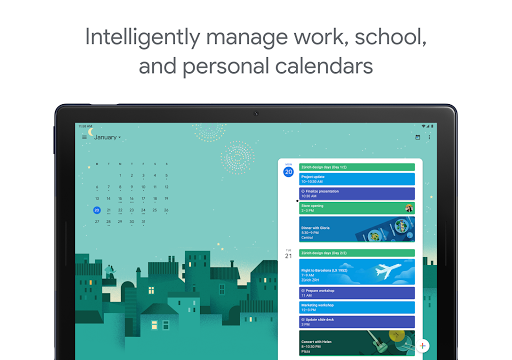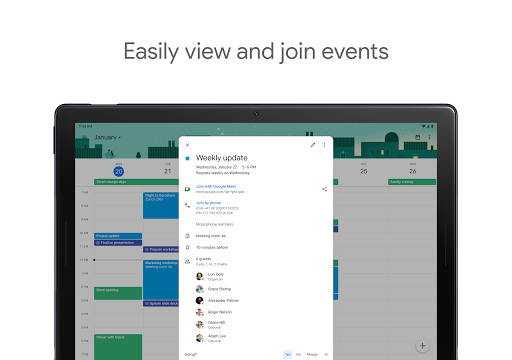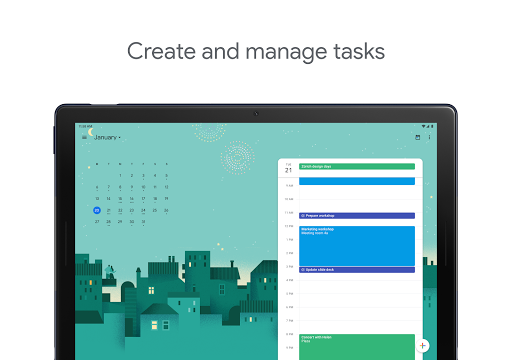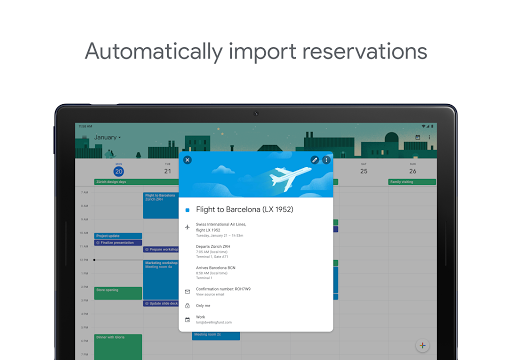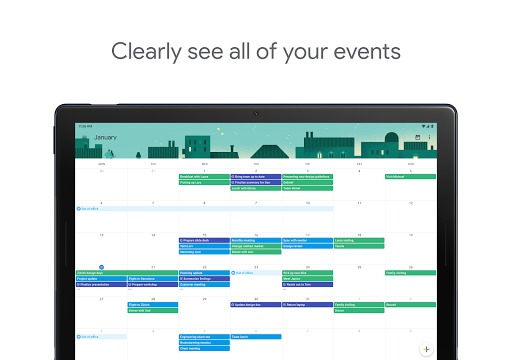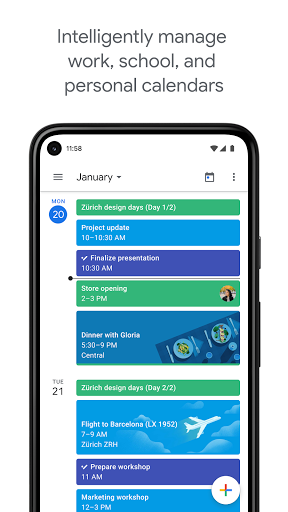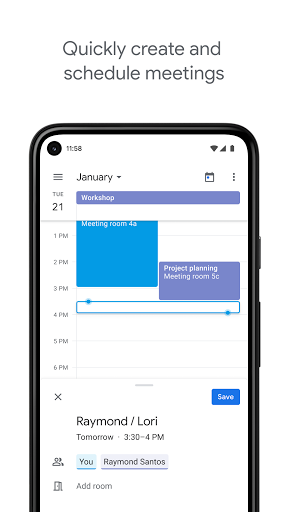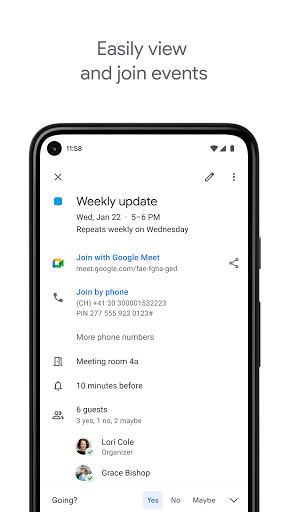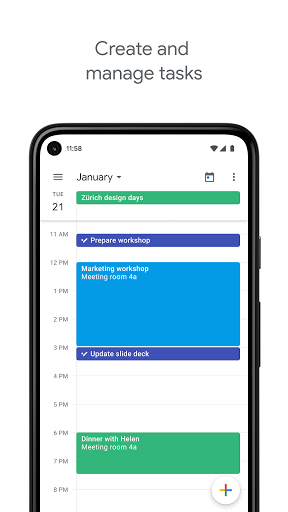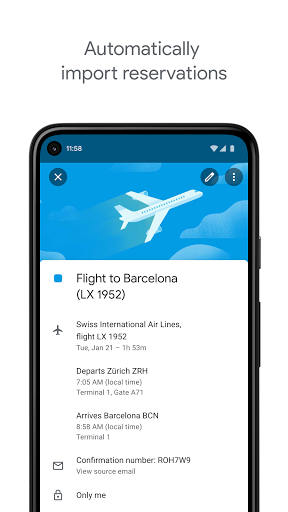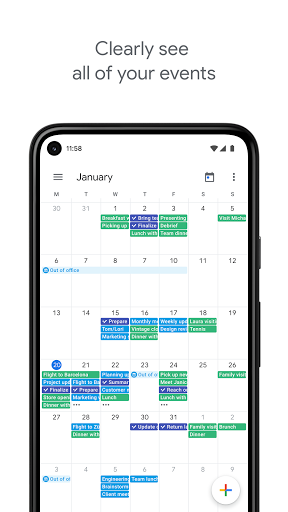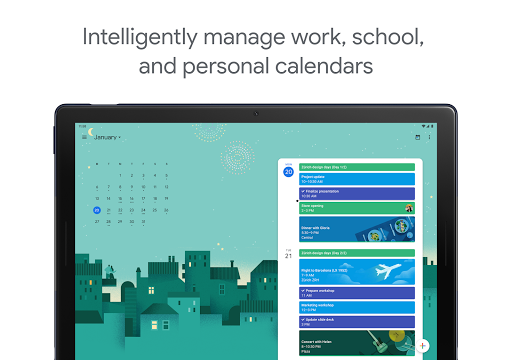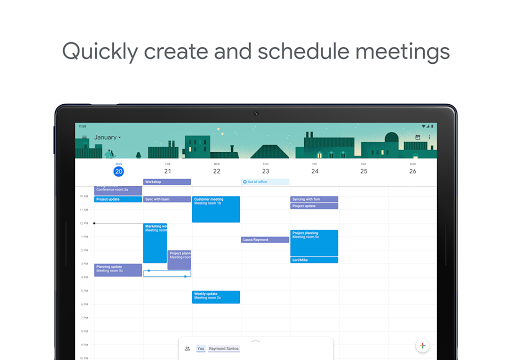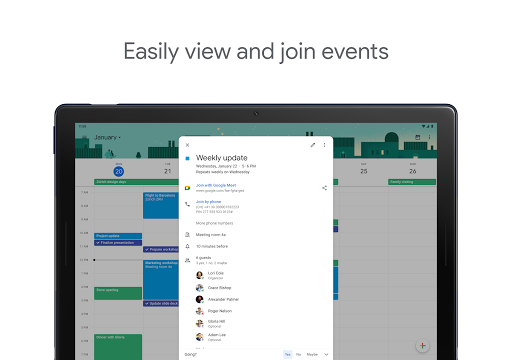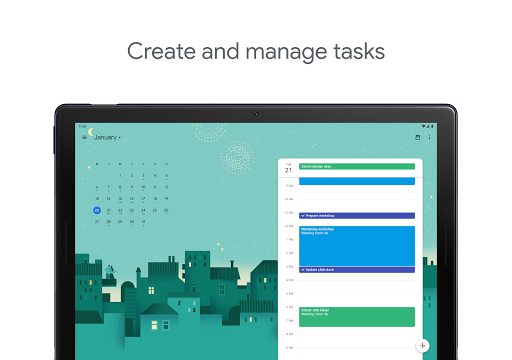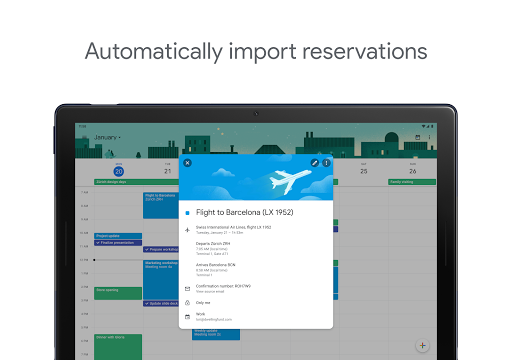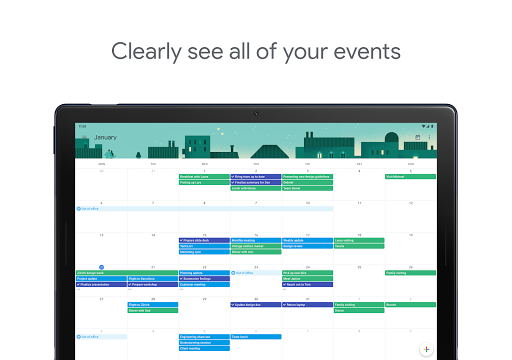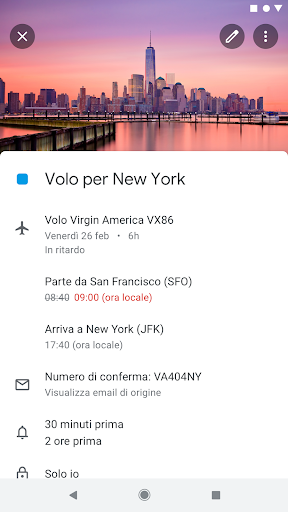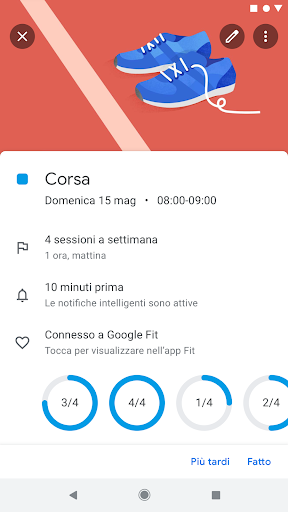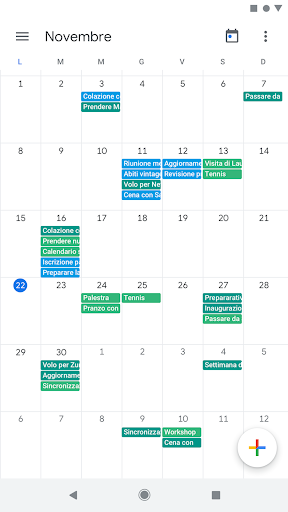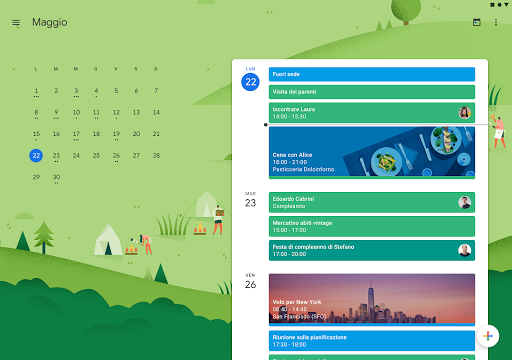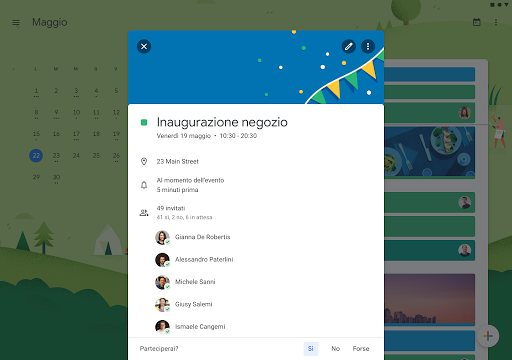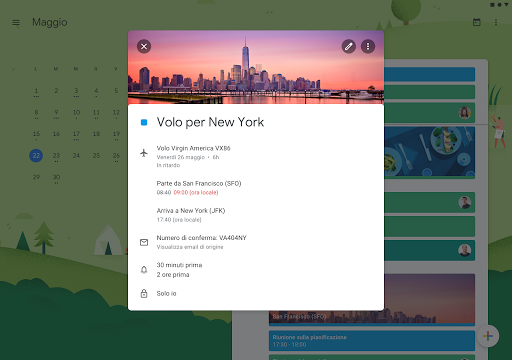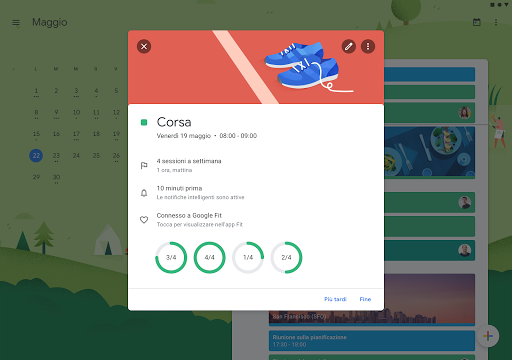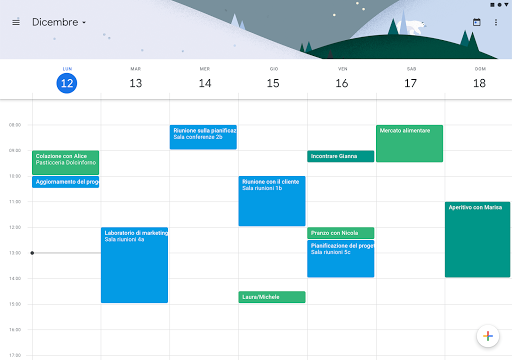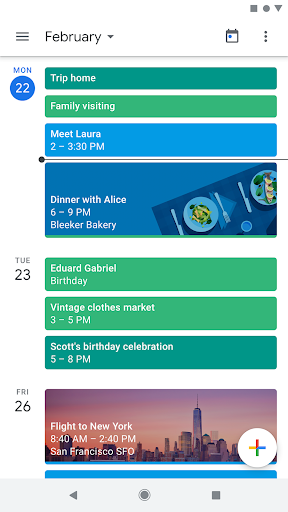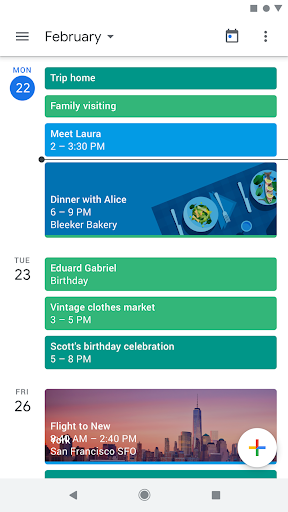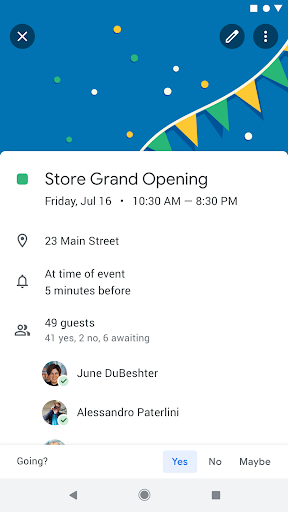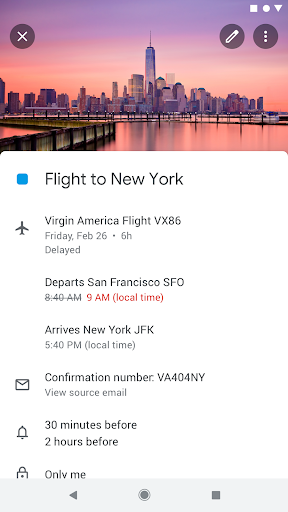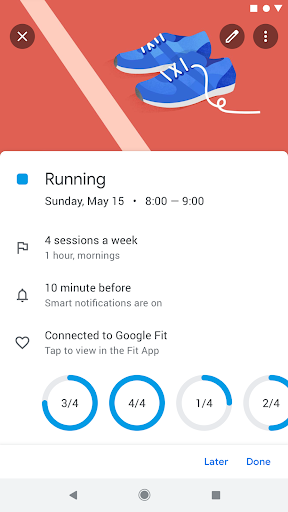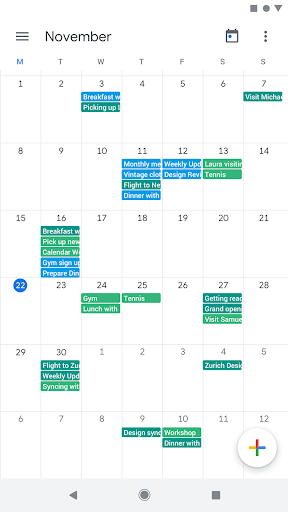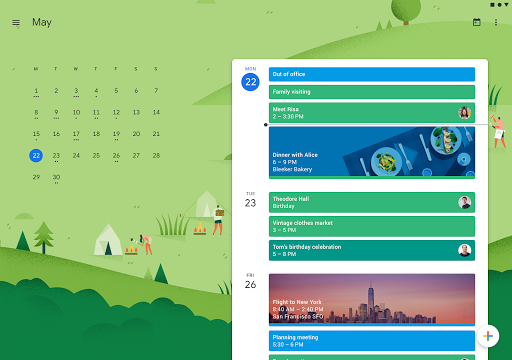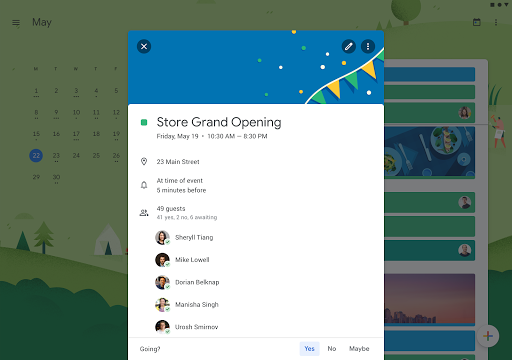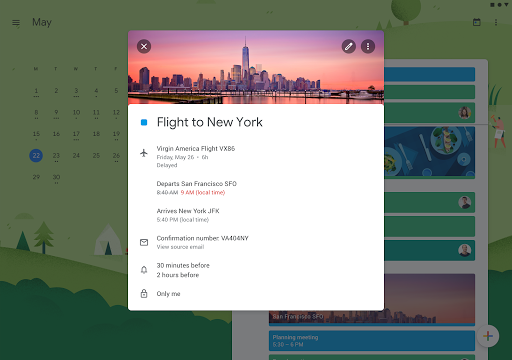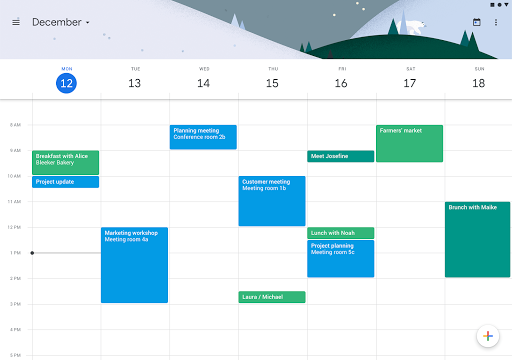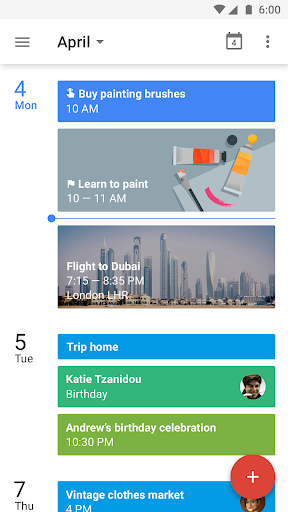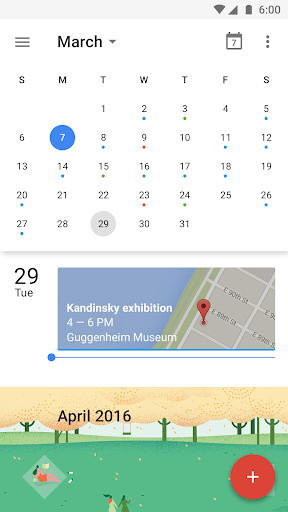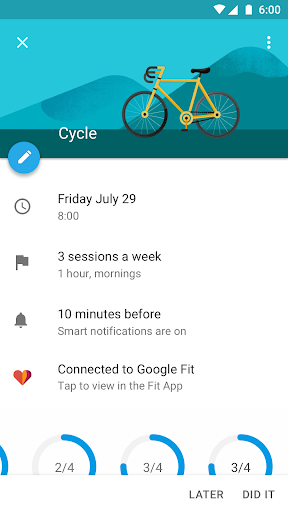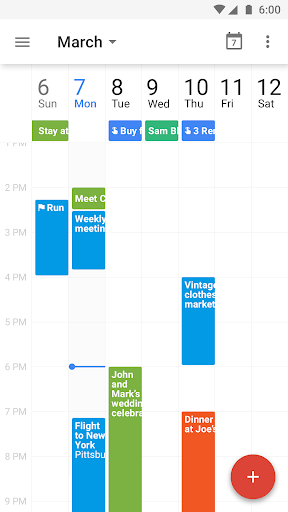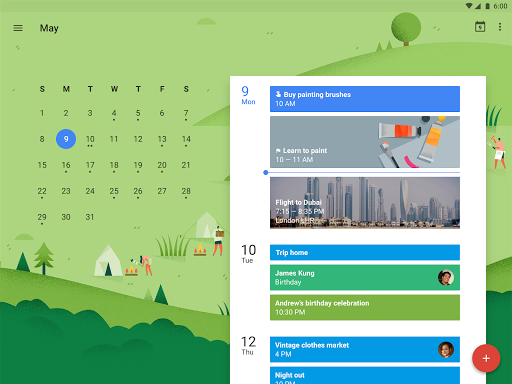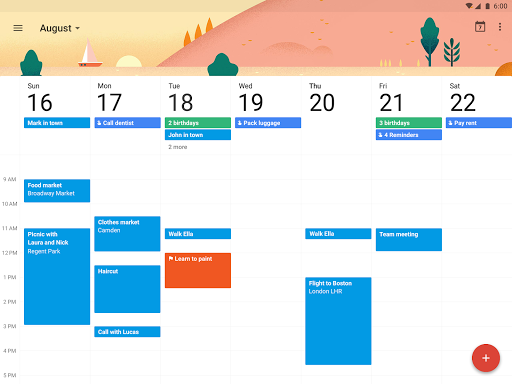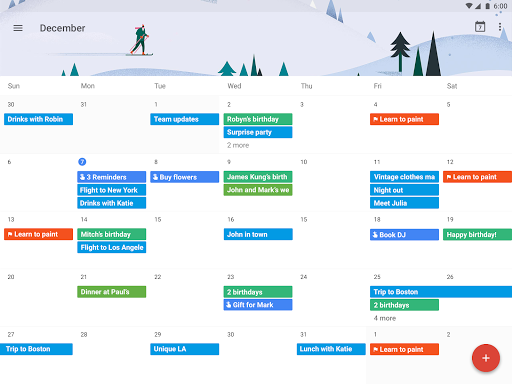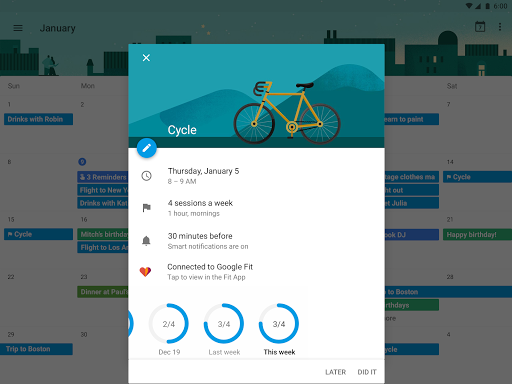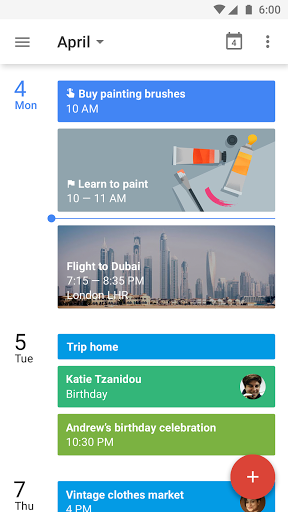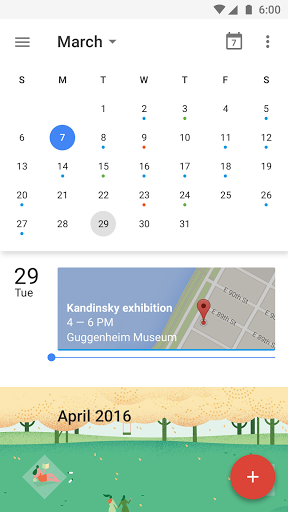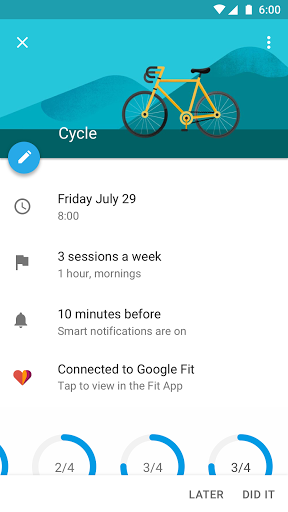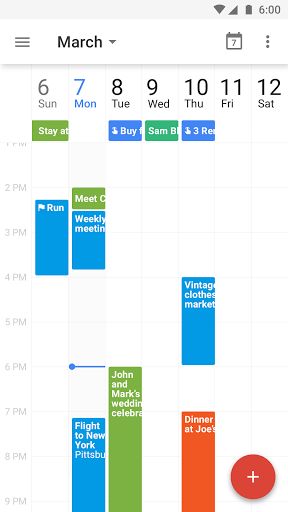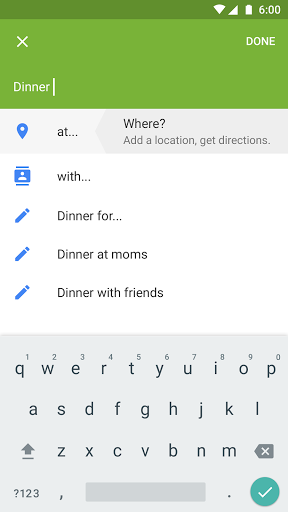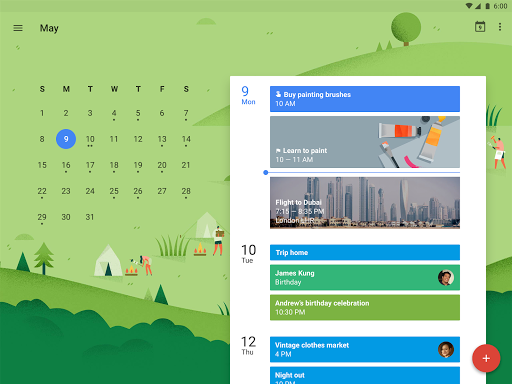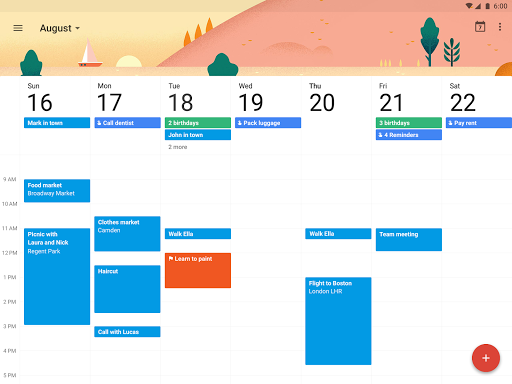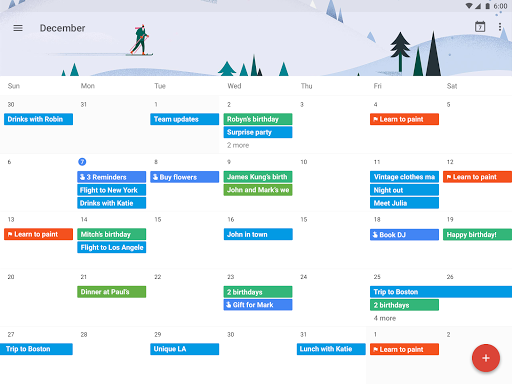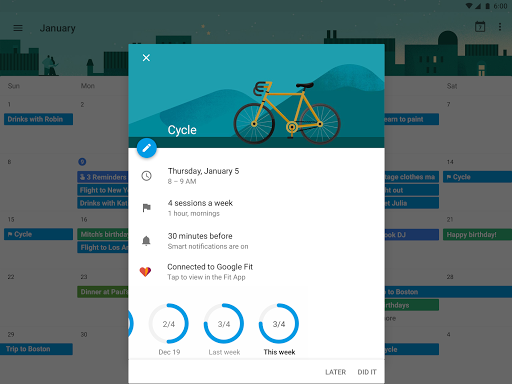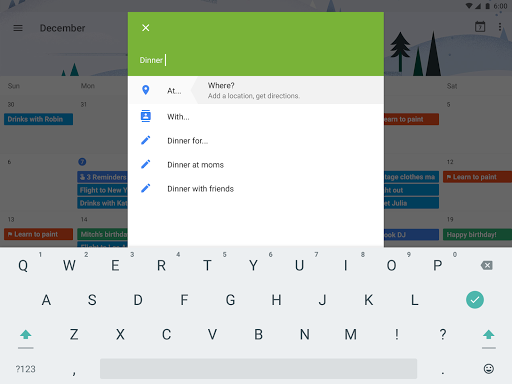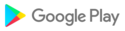• Bug fixes and performance improvements.
• Bug fixes and performance improvements.
• Bug fixes and performance improvements.
• Bug fixes and performance improvements.
• Bug fixes and performance improvements.
• Bug fixes and performance improvements.
• Bug fixes and performance improvements.
• Bug fixes and performance improvements.
• Bug fixes and performance improvements.
• Bug fixes and performance improvements.
• Bug fixes and performance improvements.
• Bug fixes and performance improvements.
• Bug fixes and performance improvements.
• Bug fixes and performance improvements.
• Bug fixes and performance improvements.
• Bug fixes and performance improvements.
• Bug fixes and performance improvements.
• Bug fixes and performance improvements.
• Bug fixes and performance improvements.
• Bug fixes and performance improvements.
• Bug fixes and performance improvements.
• Bug fixes and performance improvements.
• Bug fixes and performance improvements.
• Bug fixes and performance improvements.
• Bug fixes and performance improvements.
• Bug fixes and performance improvements.
• Bug fixes and performance improvements.
• Bug fixes and performance improvements.
• Bug fixes and performance improvements.
• Bug fixes and performance improvements.
• Bug fixes and performance improvements.
• Bug fixes and performance improvements.
• Bug fixes and performance improvements.
• Bug fixes and performance improvements.
• Bug fixes and performance improvements.
• Bug fixes and performance improvements.
• Bug fixes and performance improvements.
• Bug fixes and performance improvements.
• Bug fixes and performance improvements.
• Bug fixes and performance improvements.
• Bug fixes and performance improvements.
• Bug fixes and performance improvements.
• Bug fixes and performance improvements.
• Bug fixes and performance improvements.
• Bug fixes and performance improvements.
• Bug fixes and performance improvements.
• Bug fixes and performance improvements.
• Bug fixes and performance improvements.
• Bug fixes and performance improvements.
• Bug fixes and performance improvements.
• Bug fixes and performance improvements.
• Bug fixes and performance improvements.
• Bug fixes and performance improvements.
• Bug fixes and performance improvements.
• Bug fixes and performance improvements.
• Added support for Material You with dynamic colors on Pixel & Android 12.
• Bug fixes and performance improvements.
• Bug fixes and performance improvements.
• Bug fixes and performance improvements.
• Bug fixes and performance improvements.
• Bug fixes and performance improvements.
• Bug fixes and performance improvements.
• Bug fixes and performance improvements.
• Bug fixes and performance improvements.
• Bug fixes and performance improvements.
• Bug fixes and performance improvements.
• Bug fixes and performance improvements.
• Bug fixes and performance improvements.
• Bug fixes and performance improvements.
• Tasks - Integration of Google Tasks. Create, manage, and view your tasks alongside your events in Calendar.
• Tasks - Integration of Google Tasks. Create, manage, and view your tasks alongside your events in Calendar.
• When you create or edit an event, you can now interact directly with the Calendar grid to easily choose a meeting slot that fits for you and your guests.
• You can now enable Dark Theme on devices with Android N+.
• When you create or edit an event, you can now interact directly with the Calendar grid to easily choose a meeting slot that fits for you and your guests.
• You can now enable Dark Theme on devices with Android N+.
• When you create or edit an event, you can now interact directly with the Calendar grid to easily choose a meeting slot that fits for you and your guests.
• You can now enable Dark Theme on devices with Android N+.
• When you create or edit an event, you can now interact directly with the Calendar grid to easily choose a meeting slot that fits for you and your guests.
• You can now enable Dark Theme on devices with Android N+.
• When you create or edit an event, you can now interact directly with the Calendar grid to easily choose a meeting slot that fits for you and your guests.
• You can now enable Dark Theme on devices with Android N+.
• When you create or edit an event, you can now interact directly with the Calendar grid to easily choose a meeting slot that fits for you and your guests.
• You can now enable Dark Theme on devices with Android N+.
• When you create or edit an event, you can now interact directly with the Calendar grid to easily choose a meeting slot that fits for you and your guests.
• You can now enable Dark Theme on devices with Android N+.
• When you create or edit an event, you can now interact directly with the Calendar grid to easily choose a meeting slot that fits for you and your guests.
• You can now enable Dark Theme on devices with Android N+.
• When you create or edit an event, you can now interact directly with the Calendar grid to easily choose a meeting slot that fits for you and your guests.
• You can now enable Dark Theme on devices with Android N+.
• When you create or edit an event, you can now interact directly with the Calendar grid to easily choose a meeting slot that fits for you and your guests.
• You can now enable Dark Theme on devices with Android N+.
• When you create or edit an event, you can now interact directly with the Calendar grid to easily choose a meeting slot that fits for you and your guests.
• You can now enable Dark Theme on devices with Android N+.
• When you create or edit an event, you can now interact directly with the Calendar grid to easily choose a meeting slot that fits for you and your guests.
• You can now enable Dark Theme on devices with Android N+.
• When you create or edit an event, you can now interact directly with the Calendar grid to easily choose a meeting slot that fits for you and your guests.
• You can now enable Dark Theme on devices with Android N+.
• When you create or edit an event, you can now interact directly with the Calendar grid to easily choose a meeting slot that fits for you and your guests.
• You can now enable Dark Theme on devices with Android N+.
• When you create or edit an event, you can now interact directly with the Calendar grid to easily choose a meeting slot that fits for you and your guests.
• You can now enable Dark Theme on devices with Android N+.
• When you create or edit an event, you can now interact directly with the Calendar grid to easily choose a meeting slot that fits for you and your guests.
• You can now enable Dark Theme on devices with Android N+.
• When you create or edit an event, you can now interact directly with the Calendar grid to easily choose a meeting slot that fits for you and your guests.
• You can now enable Dark Theme on devices with Android N+.
• When you create or edit an event, you can now interact directly with the Calendar grid to easily choose a meeting slot that fits for you and your guests.
• You can now enable Dark Theme on devices with Android N+.
• When you create or edit an event, you can now interact directly with the Calendar grid to easily choose a meeting slot that fits for you and your guests.
• You can now enable Dark Theme on devices with Android N+.
• When you create or edit an event, you can now interact directly with the Calendar grid to easily choose a meeting slot that fits for you and your guests.
• You can now enable Dark Theme on devices with Android N+.
• When you create or edit an event, you can now interact directly with the Calendar grid to easily choose a meeting slot that fits for you and your guests.
• You can now enable Dark Theme on devices with Android N+.
• Quando crei o modifichi un evento, puoi ora interagire direttamente con la griglia di Calendar per scegliere facilmente uno spazio per la riunione adatto a te e ai tuoi invitati.
• Puoi ora attivare il Tema scuro sui dispositivi con Android N+.
• Quando crei o modifichi un evento, puoi ora interagire direttamente con la griglia di Calendar per scegliere facilmente uno spazio per la riunione adatto a te e ai tuoi invitati.
• Puoi ora attivare il Tema scuro sui dispositivi con Android N+.
• When you create or edit an event, you can now interact directly with the Calendar grid to easily choose a meeting slot that fits for you and your guests.
• You can now enable Dark Theme on devices with Android N+.
• When you create or edit an event, you can now interact directly with the Calendar grid to easily choose a meeting slot that fits for you and your guests.
• You can now enable Dark Theme on devices with Android N+.
• When you create or edit an event, you can now interact directly with the Calendar grid to easily choose a meeting slot that fits for you and your guests.
• You can now enable Dark Theme on devices with Android N+.
• When you create or edit an event, you can now interact directly with the Calendar grid to easily choose a meeting slot that fits for you and your guests.
• You can now enable Dark Theme on devices with Android N+.
• When you create or edit an event, you can now interact directly with the Calendar grid to easily choose a meeting slot that fits for you and your guests.
• You can now enable Dark Theme on devices with Android N+.
• When you create or edit an event, you can now interact directly with the Calendar grid to easily choose a meeting slot that fits for you and your guests.
• You can now enable Dark Theme on devices with Android N+.
• When you create or edit an event, you can now interact directly with the Calendar grid to easily choose a meeting slot that fits for you and your guests.
• You can now enable Dark Theme on devices with Android N+.
• When you create or edit an event, you can now interact directly with the Calendar grid to easily choose a meeting slot that fits for you and your guests.
• You can now enable Dark Theme on devices with Android N+.
• Automatic room suggestions - When you create or edit an event, Calendar will recommend suitable meeting rooms for your guests based on size needs and location (available only to some users signed in with their work or school accounts).
• Automatic room suggestions - When you create or edit an event, Calendar will recommend suitable meeting rooms for your guests based on size needs and location (available only to some users signed in with their work or school accounts).
• Automatic room suggestions - When you create or edit an event, Calendar will recommend suitable meeting rooms for your guests based on size needs and location (available only to some users signed in with their work or school accounts).
• Automatic room suggestions - When you create or edit an event, Calendar will recommend suitable meeting rooms for your guests based on size needs and location (available only to some users signed in with their work or school accounts).
• Automatic room suggestions - When you create or edit an event, Calendar will recommend suitable meeting rooms for your guests based on size needs and location (available only to some users signed in with their work or school accounts).
• Visual redesign, performance improvements and bug fixes
• Visual redesign, performance improvements and bug fixes
• Visual redesign, performance improvements and bug fixes
• Visual redesign, performance improvements and bug fixes
• Visual redesign, performance improvements and bug fixes
• Visual redesign, performance improvements and bug fixes
• Visual redesign, performance improvements and bug fixes
• Visual redesign, performance improvements and bug fixes
• Propose New Time - suggest a new meeting time that the organizer can review and accept
• Propose New Time - suggest a new meeting time that the organizer can review and accept
• Propose New Time - suggest a new meeting time that the organizer can review and accept
• Propose New Time - suggest a new meeting time that the organizer can review and accept
• Everyone declined indication - know when everyone has declined an event and take action (cancel or reschedule).
• Everyone declined indication - know when everyone has declined an event and take action (cancel or reschedule).
• Everyone declined indication - know when everyone has declined an event and take action (cancel or reschedule).
• Everyone declined indication - know when everyone has declined an event and take action (cancel or reschedule).
• Everyone declined indication - know when everyone has declined an event and take action (cancel or reschedule).
• Copy and Duplicate - Copy an event from one calendar to another, or duplicate an existing event to use it as a template for a new event.
• Notify guests - Choose whether to email guests when you update an event.
• Bug fixes and performance improvements.
• Copy and Duplicate - Copy an event from one calendar to another, or duplicate an existing event to use it as a template for a new event.
• Notify guests - Choose whether to email guests when you update an event.
• Copy and Duplicate - Copy an event from one calendar to another, or duplicate an existing event to use it as a template for a new event.
• Notify guests - Choose whether to email guests when you update an event.
• Copy and Duplicate - Copy an event from one calendar to another, or duplicate an existing event to use it as a template for a new event.• Notify guests - Choose whether to email guests when you update an event.
• Copy and Duplicate - Copy an event from one calendar to another, or duplicate an existing event to use it as a template for a new event.• Notify guests - Choose whether to email guests when you update an event.
• Copy and Duplicate - Copy an event from one calendar to another, or duplicate an existing event to use it as a template for a new event.• Notify guests - Choose whether to email guests when you update an event.
Drag & Drop - easily reschedule events, reminders and goals directly from day, 3 day and week views.
Drag & Drop - easily reschedule events, reminders and goals directly from day, 3 day and week views.
Drag & Drop - easily reschedule events, reminders and goals directly from day, 3 day and week views.
Drag & Drop - easily reschedule events, reminders and goals directly from day, 3 day and week views.
Drag & Drop - easily reschedule events, reminders and goals directly from day, 3 day and week views.
Drag & Drop - easily reschedule events, reminders and goals directly from day, 3 day and week views.
Drag & Drop - easily reschedule events, reminders and goals directly from day, 3 day and week views.
Drag & Drop - easily reschedule events, reminders and goals directly from day, 3 day and week views.
Drag & Drop - easily reschedule events, reminders and goals directly from day, 3 day and week views.
Drag & Drop - easily reschedule events, reminders and goals directly from day, 3 day and week views.
Drag & Drop - easily reschedule events, reminders and goals directly from day, 3 day and week views.
Connect to Google Fit so Calendar can mark fitness goals done automatically and schedule future times better. Check your progress with the new visual tracker.
Connect to Google Fit so Calendar can mark fitness goals done automatically and schedule future times better. Check your progress with the new visual tracker.
Connect to Google Fit so Calendar can mark fitness goals done automatically and schedule future times better. Check your progress with the new visual tracker.
Connect to Google Fit so Calendar can mark fitness goals done automatically and schedule future times better. Check your progress with the new visual tracker.
Connect to Google Fit so Calendar can mark fitness goals done automatically and schedule future times better. Check your progress with the new visual tracker.
Connect to Google Fit so Calendar can mark fitness goals done automatically and schedule future times better. Check your progress with the new visual tracker.
Connect to Google Fit so Calendar can mark fitness goals done automatically and schedule future times better. Check your progress with the new visual tracker.
Connect to Google Fit so Calendar can mark fitness goals done automatically and schedule future times better. Check your progress with the new visual tracker.
Connect to Google Fit so Calendar can mark fitness goals done automatically and schedule future times better. Check your progress with the new visual tracker.
Connect to Google Fit so Calendar can mark fitness goals done automatically and schedule future times better. Check your progress with the new visual tracker.
Connect to Google Fit so Calendar can mark fitness goals done automatically and schedule future times better. Check your progress with the new visual tracker.
Connect to Google Fit so Calendar can mark fitness goals done automatically and schedule future times better. Check your progress with the new visual tracker.
Connect to Google Fit so Calendar can mark fitness goals done automatically and schedule future times better. Check your progress with the new visual tracker.
• Month-view widget - See your month at a glance by adding the widget to your home screen.• (Android Nougat only) Alternate calendars - Add a non-Gregorian calendar–like Lunar, Islamic, or Hindu.• (G Suite only) Find a time & book a room - Add colleagues as guests to your event and Google Calendar will find the best meeting times & rooms for you.
• Month-view widget - See your month at a glance by adding the widget to your home screen.• (Android Nougat only) Alternate calendars - Add a non-Gregorian calendar–like Lunar, Islamic, or Hindu.• (G Suite only) Find a time & book a room - Add colleagues as guests to your event and Google Calendar will find the best meeting times & rooms for you.
• Month-view widget - See your month at a glance by adding the widget to your home screen.• (Android Nougat only) Alternate calendars - Add a non-Gregorian calendar–like Lunar, Islamic, or Hindu.• (G Suite only) Find a time & book a room - Add colleagues as guests to your event and Google Calendar will find the best meeting times & rooms for you.
• Month-view widget - See your month at a glance by adding the widget to your home screen.• (Android Nougat only) Alternate calendars - Add a non-Gregorian calendar–like Lunar, Islamic, or Hindu.• (G Suite only) Find a time & book a room - Add colleagues as guests to your event and Google Calendar will find the best meeting times & rooms for you.
• Month-view widget - See your month at a glance by adding the widget to your home screen.• (Android Nougat only) Alternate calendars - Add a non-Gregorian calendar–like Lunar, Islamic, or Hindu.• (G Suite only) Find a time & book a room - Add colleagues as guests to your event and Google Calendar will find the best meeting times & rooms for you.
(Google Apps for Work and Education only) Find a time & book a room - Add colleagues as guests to your event and Google Calendar will find the best meeting times & rooms for you.
• Goals - Add personal goals—like “run 3 times a week”—and Calendar will schedule time for them automatically.• (Google Apps for Work and Education only) Find a time - Add colleagues as guests to your event and let Google Calendar find the best meeting times for you.
• Goals - Add personal goals—like “run 3 times a week”—and Calendar will schedule time for them automatically.• (Google Apps for Work and Education only) Find a time - Add colleagues as guests to your event and let Google Calendar find the best meeting times for you.
• Goals - Add personal goals—like “run 3 times a week”—and Calendar will schedule time for them automatically.• (Google Apps for Work and Education only) Find a time - Add colleagues as guests to your event and let Google Calendar find the best meeting times for you.
• Goals - Add personal goals—like “run 3 times a week”—and Calendar will schedule time for them automatically.• (Google Apps for Work and Education only) Find a time - Add colleagues as guests to your event and let Google Calendar find the best meeting times for you.
• Goals - Add personal goals—like “run 3 times a week”—and Calendar will schedule time for them automatically.• (Google Apps for Work and Education only) Find a time - Add colleagues as guests to your event and let Google Calendar find the best meeting times for you.
• Goals - Add personal goals—like “run 3 times a week”—and Calendar will schedule time for them automatically.• (Google Apps for Work and Education only) Find a time - Add colleagues as guests to your event and let Google Calendar find the best meeting times for you.
 iball Slide 3G Q45
iball Slide 3G Q45